Home Button Functions on Android that MAY Do not You Know!!
The Home button is an important key that is required on all smartphones. Whether Apple's Android or iPhone smartphone , definitely need the Home button to be embedded. In fact, be it a soft button or even a physical button though, the Home button remains mandatory.
However, Admin sure many do not know that the Home button has a lot of functions, not just restore the work of the smartphone to the homescreen. So, anything? Here's 6 funsgi Home button on Android that should be known.
1. Screenshot
Screenshot is an action to take any picture presented in the display screen. For smartphones that are not equipped with physical buttons, then usually will be used is the Power and Volume button. However, for the have a physical button, then that is used Power button and Home button.
2. Recovery Mode
What is Recovery Mode? Recovery Mode is a special mode that provides many options rarely known to smartphone users. Well, to get into this mode, you are required to press the Home + volume up key + Power button.
3. Download Mode
Usually, if your smartphone is a Samsung smartphone , you will have access to Download Mode. Well, this mode works to do everything that has to do with software services. To get into Download Mode on Samsung mobile phone, you press Home button + Power button + volume up button when HP is off.
4. Back button
One of China's Android smartphones that are currently trending is the Meizu M2 Note. Well, the feature of the smartphone is able to change the Home button to the Back button. So, it would be more efficient to use one button to do many things.
5. Google Now
Maybe some of you already know with this one feature. However, there are many also know who do not know if the Home button you can use to access Google Now . How, you just need to press the Home button a little longer, and out of Google Now.
6. Recent App
There are still some Android smartphones that have access Home button to go to Recent App.
That way, you will be able to remove applications running in the background deh. Way, you only need to press the Home button twice quickly, and this access you can see.
Please SHARE and Comment on this Articel,Thankyou




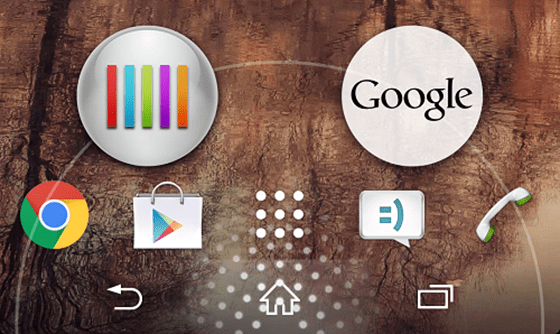
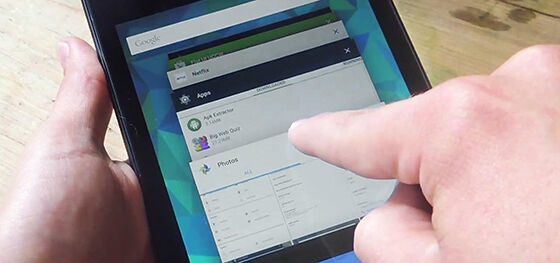
No comments :
Post a Comment